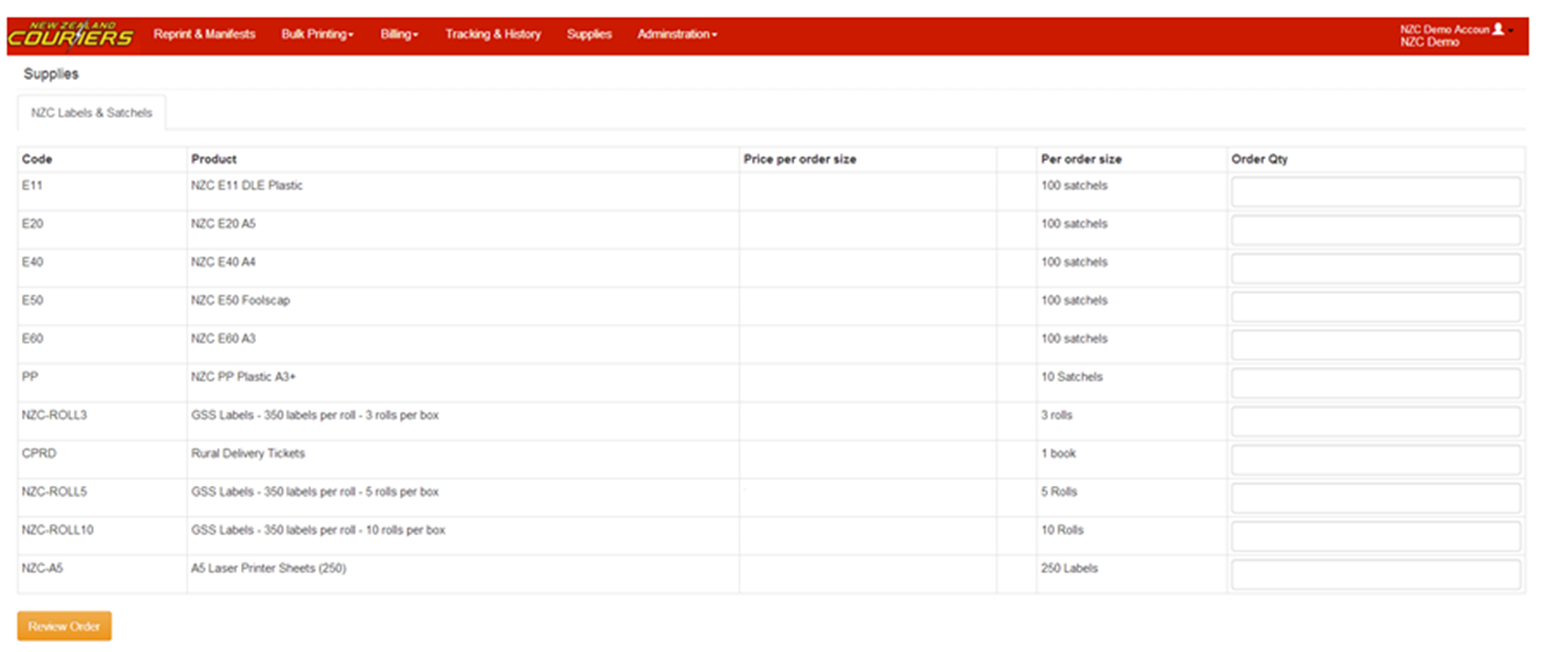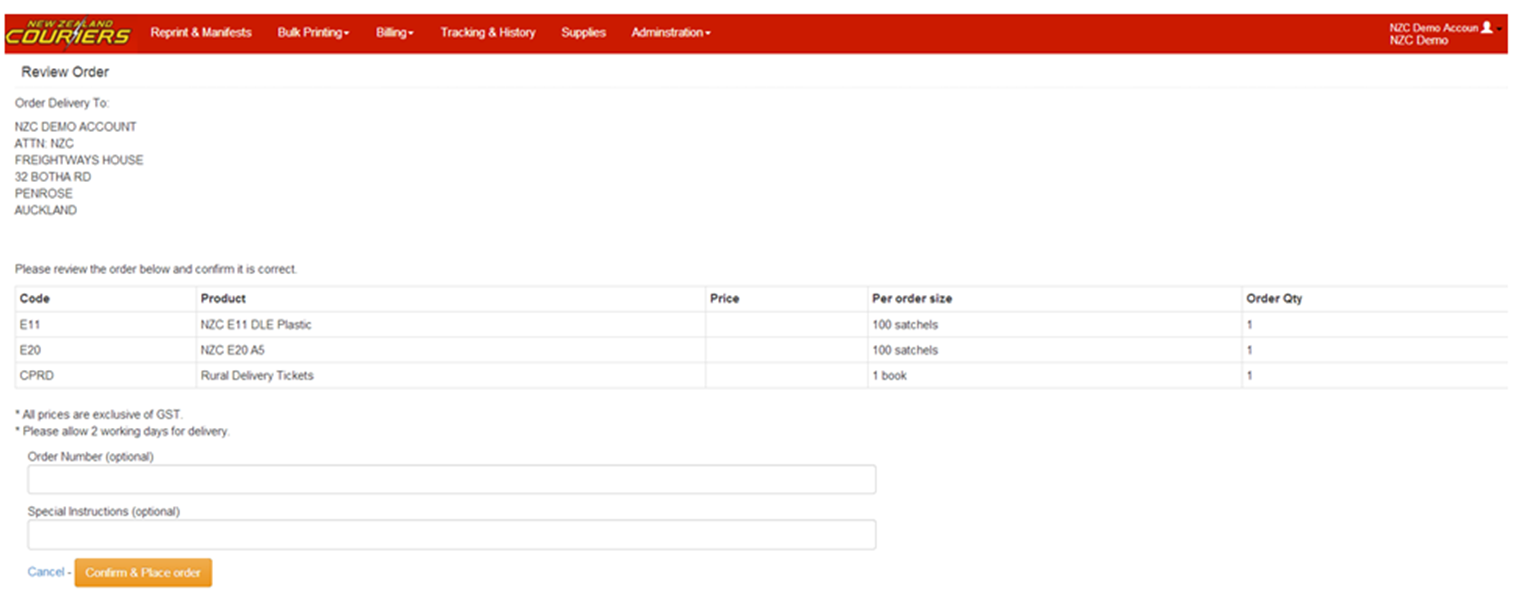GoSweetSpot: How to order Supplies
You can replenish your stock of unlabelled satchels and label printer rolls in the Supplies section on GoSweetSpot. The available stock will depend on what you and your Sales Representative have agreed on.
How to order supplies
- Go to the Supplies section
- Enter the Order Qty you require for each item
- Then click on the ‘Review Order’ tab at the bottom of the page
- The Review Order page will display the delivery address, product/s being ordered, price of the product, and order quantity.
Things to be aware of when ordering supplies
- Prices exclude GST
- You can enter an order number – this is optional
- You can enter special instructions – this is optional
- Once you have checked your order and are happy with it click on the Confirm & Place Order Tab
- If you want to cancel – click on the Cancel button, this will take you back to the previous order page
Related Articles
GoSweetSpot: Sending an Item
If you're sending an item for the first time on GoSweetSpot, here is a quick guide to sending items if you're sending domestically within New Zealand. Includes description of what each Receivers details mean and how to ensure your address is ...GoSweetSpot: Shipping Dangerous Goods
If you're planning to send Dangerous Goods, it's crucial to follow the rules for shipping hazardous materials to properly transport your items without interruption Don't know what a Dangerous Good is? Read our Dangerous Goods Policy before sending ...GoSweetSpot: International Commodities
You can find the commodities page under the Administration tab. Click to Zoom What is the Commodities page used for? If you send items internationally, you can use this page to save regularly used commodities for speed and ease of dispatch. Click to ...GoSweetSpot: Installing a Print Agent
What is a Print Agent? The Print Agent is the utility that runs on your PC in the background, managing all the print jobs sent from GoSweetSpot. Click to Zoom Installing a Print Agent When selecting the Install Print Agent tab, you will be taken to ...GoSweetSpot: Enabling Harmonised Code & additional documents
If you're planning to send internationally through GoSweetSpot, you may need to input a Harmonised Code and upload additional documents. If you're not seeing the fields for Harmonised Code or the option for additional documents on your shipping page, ...