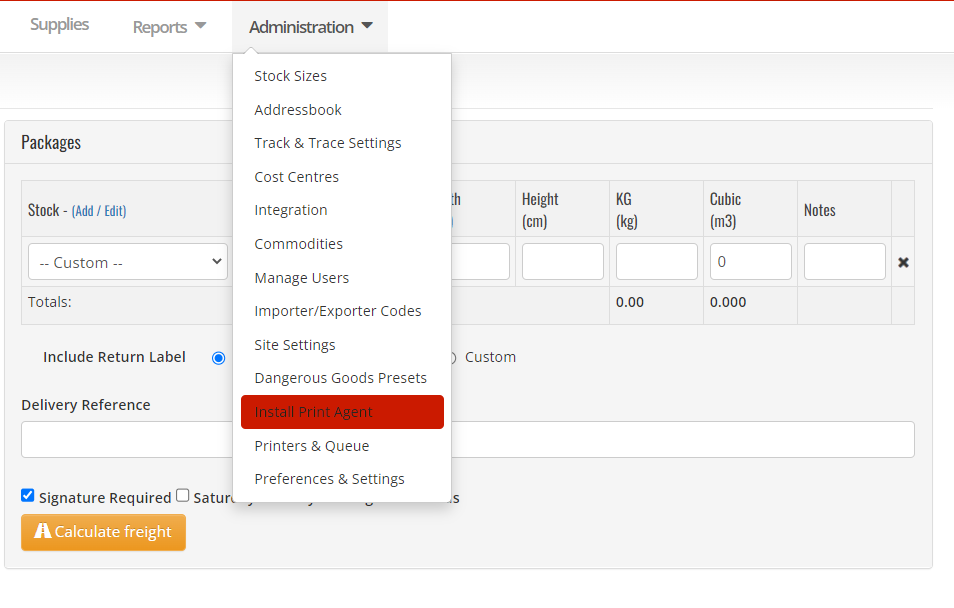GoSweetSpot: Installing a Print Agent
What is a Print Agent?
The Print Agent is the utility that runs on your PC in the background, managing all the print jobs sent from GoSweetSpot.
Installing a Print Agent
When selecting the Install Print Agent tab, you will be taken to another screen, which provides all instructions on how to install the print agent.
Related Articles
GoSweetSpot: Shipping Dangerous Goods
If you're planning to send Dangerous Goods, it's crucial to follow the rules for shipping hazardous materials to properly transport your items without interruption Don't know what a Dangerous Good is? Read our Dangerous Goods Policy before sending ...GoSweetSpot: Sending an Item
If you're sending an item for the first time on GoSweetSpot, here is a quick guide to sending items if you're sending domestically within New Zealand. Includes description of what each Receivers details mean and how to ensure your address is ...GoSweetSpot: Setting up and adding new Dangerous Goods
If you're planning to send Dangerous Goods, it's crucial to follow the rules for shipping hazardous materials to properly transport your items without interruption Don't know what a Dangerous Good is? Read our Dangerous Goods Policy before sending ...GoSweetSpot: Printers & Queue
How to check your printer history You can check the status of your printer and your print history under the Printers & Queue section. Click to Zoom The Printers & Queue page can be used for troubleshooting if you are having trouble printing tickets. ...GoSweetSpot: Reprint & Manifests
The Reprint & Manifests section will show recently created tickets. Printed tickets can only be used once; as soon as a ticket has been scanned by New Zealand Couriers will show up on your Manifest as being used If your ticket fails to print, has ...