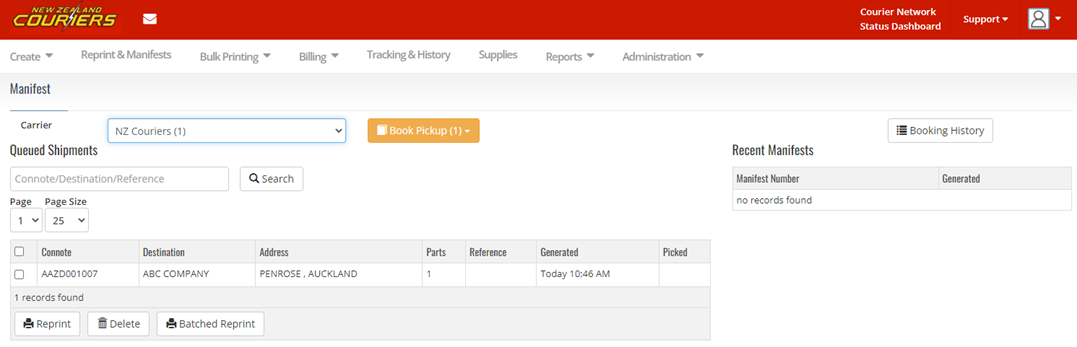GoSweetSpot: Reprint & Manifests
The Reprint & Manifests section will show recently created tickets. Printed tickets can only be used once; as soon as a ticket has been scanned by New Zealand Couriers will show up on your Manifest as being used
If your ticket fails to print, has been misplaced, or you have accidentally clicked away from the download, you can reprint a ticket from this screen. You can also delete a consignment that you are no longer sending.
You can either Reprint or Delete it in the Reprint & Manifest section.
Should you wish to search through your ticket history, you can do so using the Tracking & History page. Learn more about the Tracking & History section here.
Related Articles
GoSweetSpot: How to book a courier pickup
If you do not have a regular pickup (auto call) scheduled, you can book a pickup from the GoSweetSpot platform as required. Go to the Reprints & Manifests page Click Book Pickup You may have multiple options in the drop-down box i.e. NZ Couriers or ...GoSweetSpot: Shipping Dangerous Goods
If you're planning to send Dangerous Goods, it's crucial to follow the rules for shipping hazardous materials to properly transport your items without interruption Don't know what a Dangerous Good is? Read our Dangerous Goods Policy before sending ...GoSweetSpot: International Commodities
You can find the commodities page under the Administration tab. Click to Zoom What is the Commodities page used for? If you send items internationally, you can use this page to save regularly used commodities for speed and ease of dispatch. Click to ...GoSweetSpot: Sending an Item
If you're sending an item for the first time on GoSweetSpot, here is a quick guide to sending items if you're sending domestically within New Zealand. Includes description of what each Receivers details mean and how to ensure your address is ...GoSweetSpot: Installing a Print Agent
What is a Print Agent? The Print Agent is the utility that runs on your PC in the background, managing all the print jobs sent from GoSweetSpot. Click to Zoom Installing a Print Agent When selecting the Install Print Agent tab, you will be taken to ...